
As an Apple user, you might think your iMessage might not be filled with spam messages coming from suspicious senders given the top-notch security that Apple had always promoted in its devices. However, I’m sure that you also received a bunch of messages from a so-called recruiter from TikTok or other big companies saying that they are looking for people to fill in a position with a promising commission.
Since Apple doesn’t provide a way to stop these messages from coming in, there might be a little trick that you can do though which is to disable the iMessage option on your Apple devices. It would still let you send and receive regular SMS but not iMessage from other Apple users.

To disable the iMessage feature, you only have to follow a few simple steps. You can go to Settings > Messages > Toggle iMessage off. That’s it! This method is recommended for someone who does not use iMessage as their main medium of texting since you will unable to use any of the iMessage features anymore.
Other than iPhone, you can also disable the iMessage feature on other Apple devices if you want to block out these spam SMS entirely. Because if you don’t do that, you won’t be able to receive SMS messages from other Apple users, but you will be able to receive texts via iMessage on the device that still has iMessage enabled.
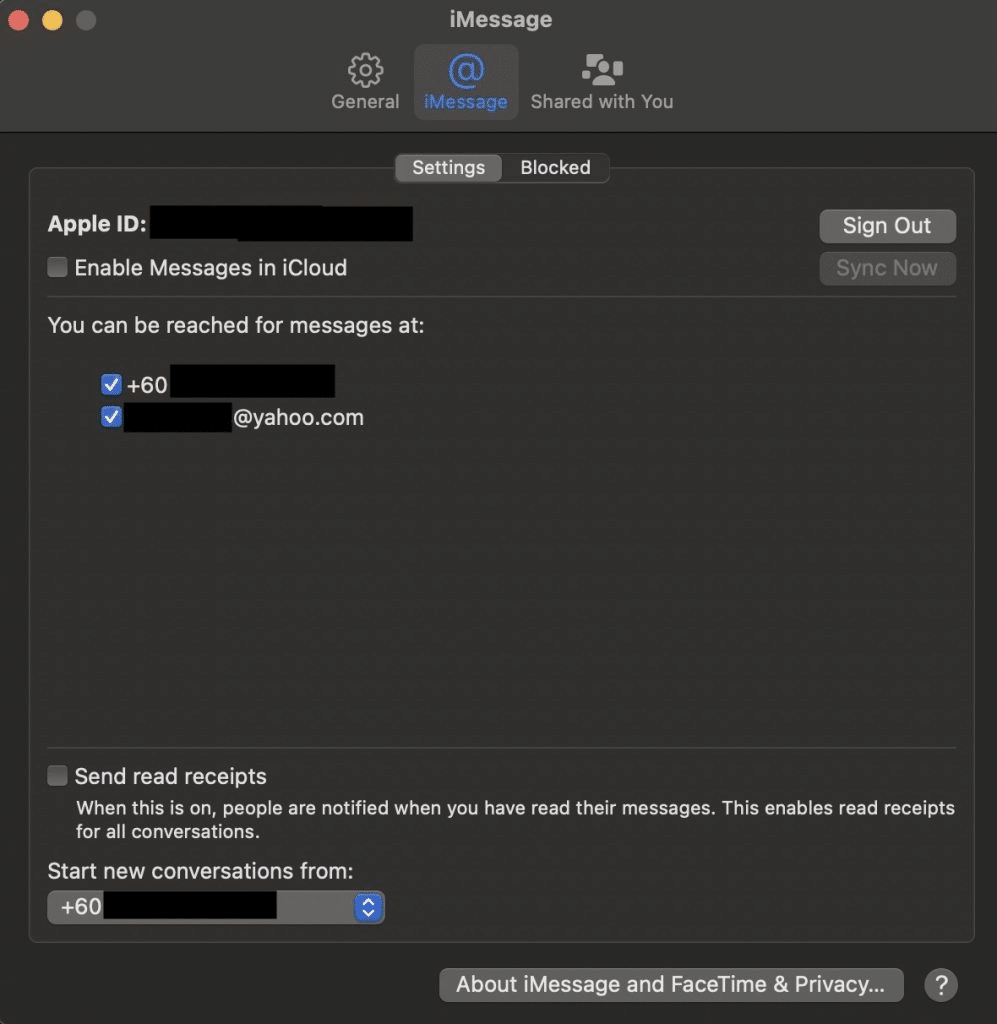
For iPad, you can go to Settings > Messages > Toggle iMessage off. For Mac, you can Open the Messages app > Click on Messages > Preferences > Under iMessage, remove the blue tick next to your Apple ID email
You can try out this method if you don’t want any ‘recruiters’ messaging you anymore.
Source: soyacincau

