Bing search got better and gained new features when Microsoft added OpenAl’s GPT-4 technology. The new ChatGPT-based Bing Chat tab allows users to have more natural conversations with Bing. Bing Image Creator is another new feature that can turn written descriptions into pictures. With Bing Image Creator, you can describe what you want in words and it will create an image for you to use.
Bing Image Creator is a tool that makes pictures from your words. It uses an advanced version of OpenAl’s Dall-E. This means it can create realistic digital pictures, drawings, and paintings based on your prompts. In other words, you tell it what to make, and it creates a picture that looks like what you described.
How to use Bing Image Creator on mobile
- To use Bing Image Creator on mobile, open the Bing app app and go to the More Creative tab.
- Type your prompt into the chat box to describe what kind of image you want to create.
- The images will appear in the thread, and you can save or share them.
- Currently, you have to bein the More Creative tab to use Bing Image Creator.
- Microsoft plans to remove this limitation in the future, so you can use it anywhere within the app
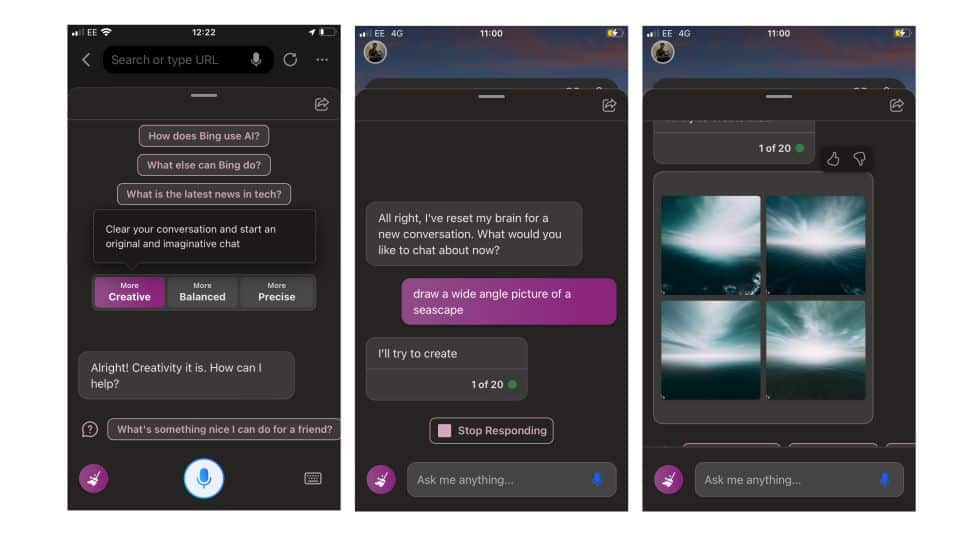
Make it faster with boosts
Bing Image Creator is a tool that generates images based on your prompts. Sometimes you may see a message about “boosts” that can make image creation faster. Everyone gets a small amount of boosts each week, but to get more, you have to claim them through Microsoft Rewards. You don’t need to use boosts right now as image creation is already quick. However, if more people start using the tool, boosts may be helpful.
If the tool is slow, your boosts won’t be used. If you don’t want to use boosts, you can wait and still get your image. It will appear in the app or be sent to your Microsoft Account email.
How to get access to Bing Image Creator
There are two ways to use Bing Image Creator. The simplest is to go to bing.com/create, which brings up Image Creator in preview right in your browser.
Bing Chat Copilot is another tool that uses the advanced version of Dall-E. It’s only available in the new Edge web browser, and only around 20% of users can use it right now.It’s only available in Creative mode, but other modes are being developed. If you can’t find it in one place, try different devices or Microsoft’s mobile apps. For example, it may be available on your computer but not your phone.