Microsoft Edge, a web browser, was sending website addresses to its Bing website. Microsoft investigated the issue and has now fixed it. The data was only used to check if a “follow” button feature could work on a website and was not shared or stored for any other purpose.
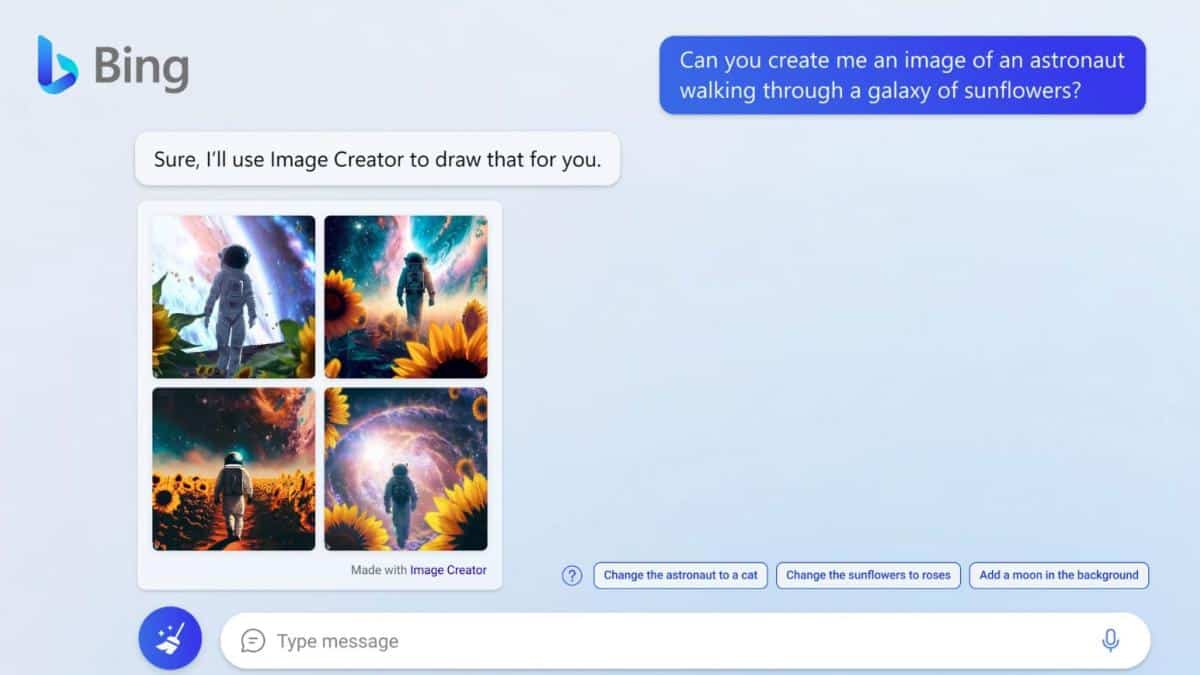
Microsoft Edge’s “follow content creator” feature was causing the browser to send website addresses to Bing APIs, including URLs for websites that did not support the feature. This issue was found in version 112.0.1722.34 released on April 7. Turning off the feature resolved the issue. The browser history contains personal information that could be used by cybercriminals or data miners for identity theft, phishing, targeted advertising, and other attacks
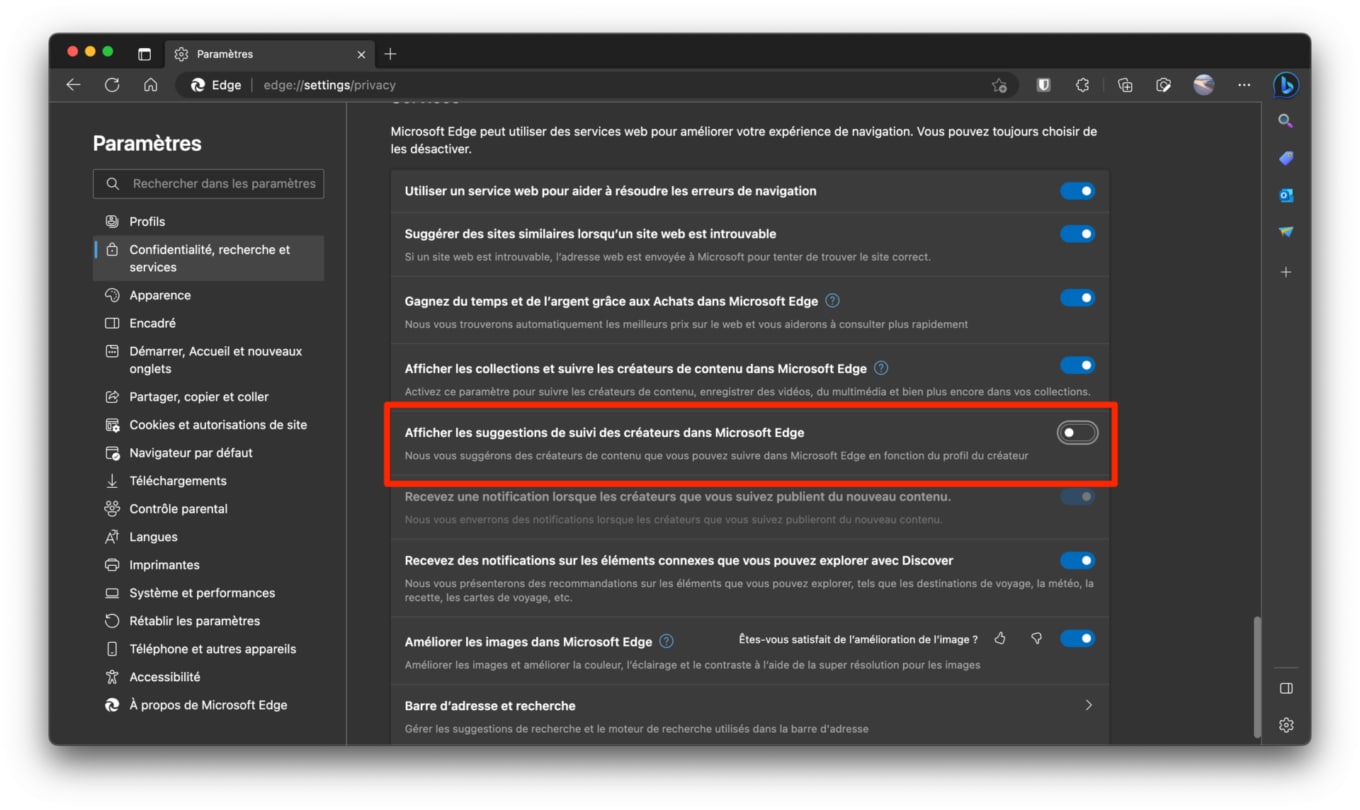
To disable the ‘follow content creator’ feature in Microsoft Edge, follow these steps:
- Open Microsoft Edge.
- Go to Settings.
- Click on Privacy, Search, and Services.
- Scroll down to Services.
- Turn off the option for ‘Show suggestions to follow creators in Microsoft Edge.’

