The Huawei Mate 50 Pro is one of the most premium smartphones with impressive features such as Kunlun glass, 100X Telephoto camera and 120Hz display. I have been using this phone for one month and now, I am ready to share my review of the Huawei Mate 50 Pro.
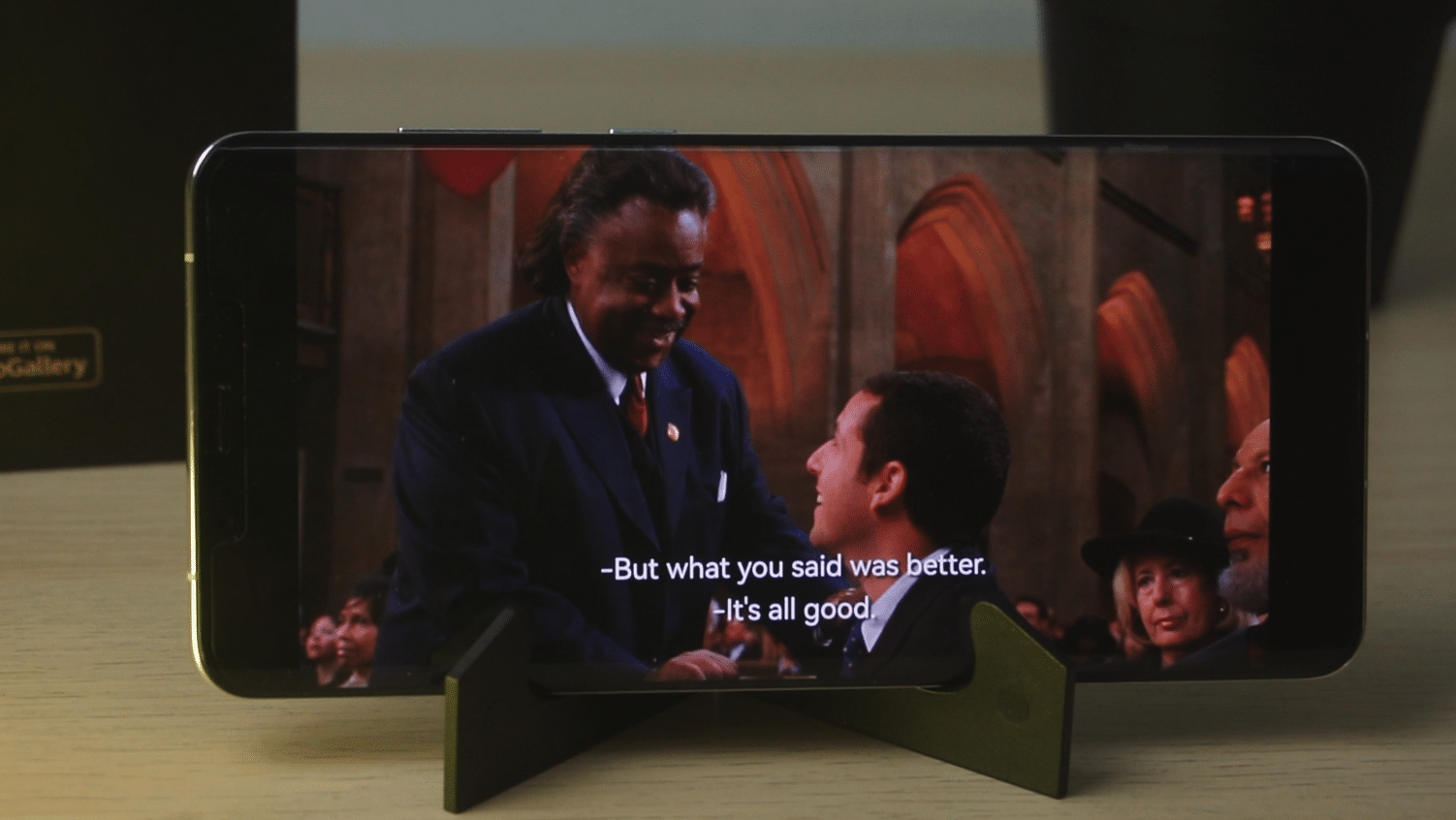
First off let’s start with the display. I have tried watching Netflix movies on this phone and it really nice to watch movies, especially with the 6.74” OLED display things look crispy as it is. Not only that, I sometimes enable the 120hz screen refresh rate while I am playing games on the Huawei Mate 50 Pro. Just one thing I will say is not really satisfying is the in-display fingerprint scanner. The first time to add my fingerprint it takes a longer time to set it up compared to other android phones. And also, the sensitivity is not so good compared to other phones. Besides that, if you purchase the vegan leather version then you will have the Kunlun glass which is the first-ever five-star glass drop resistance certification from Switzerland’s SGS. However, I don’t have that version of the phone with me at the moment.

The most important feature of this phone is the camera department. As I mentioned previously, this phone uses camera sensors from XMage. And according to Dxomark, the Huawei Mate 50 Pro scores as the best camera phone for 2022. So, this made me curious to try out the Huawei Mate 50 Pro. And after trying all the cameras I can confidently say that this is the best camera smartphone of the year.
First, did you know that the Huawei Mate 50 Pro has a mechanical aperture where you can control from f/1.4 to f/4.0? If you are a professional photographer, perhaps you will use this mechanical aperture. I have taken photos using the 50MP ultra aperture camera and the photos turn out to be really good. Take a look at the sample photos here. If you notice, if I set the physical aperture to f/1.4 then the bokeh effects work really well. And if I set the physical aperture to f/4.0, then both the foreground and background are clear. Not blurry.

Next is the 13MP ultra wide-angle camera. During my holidays, I mostly was using the ultra wide-angle camera to take shots of the scenery. To be honest, the photos are really great. The colours and saturation are so natural. Especially the stitching between the photos is good. If you notice in this sample photo, the colour of the sky is very natural.






My favourite camera I have used in the Huawei Mate 50 Pro is the 64MP telephoto camera. The photos are really sharp and the details can be seen clearly. Take a look at the sample photos I have taken during my holidays. I was able to capture the aeroplane which was flying close to my building. The details are so clear. And if I zoom up to 50x I was able to view the flight tail number as well. Not only that even construction buildings can be clearly seen from afar. Trust me this camera is one of the best I have ever reviewed! To make you mesmerized, here are the three cameras I have tried while taking a photo. Look at how far am i and how much detail I can get by zooming using both optical zoom and digital zoom.






Now, coming to the front selfie camera, the photos are clear and sharp as well. Especially when you are capturing selfies with your family, each person’s face is not blurry. Thanks to the 3d depth sensing camera attached to it.

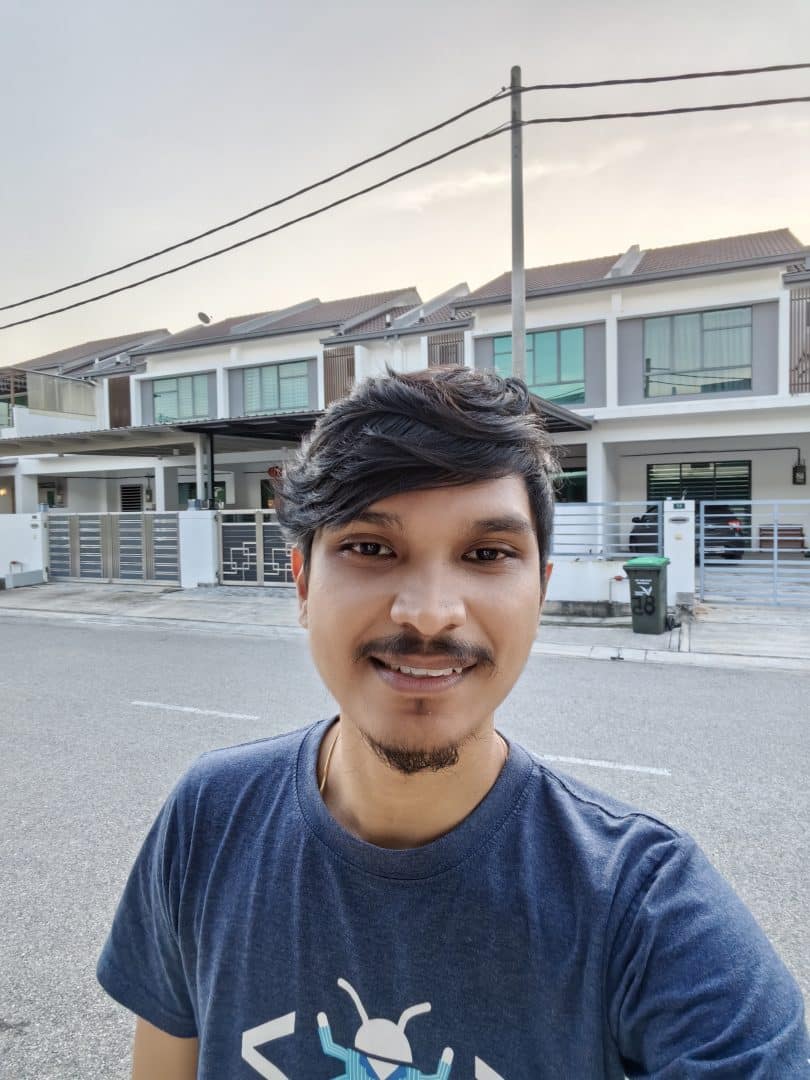



Performance-wise, after using it for 1 month plus, I will say, I am satisfied with the performance. The phone is really smooth. And when it comes to video recording, there isn’t a heavy heating issue. The graphics quality in the Huawei Mate 50 Pro is good. I don’t face any lagginess while playing Call of Duty Mobile. Based on the score from the Geekbench is 768 on single core and 2983 on multi-core. And if I enable the high-performance mode then it scores around 1260 on single-core and 3839 on multi-core. Overall, I am quite satisfied with the performance of the Huawei Mate 50 Pro.

The crucial segment in this video is the battery. How good is the battery life in the Huawei Mate 50 Pro? I have been using this phone all day as my secondary phone. Throughout the day, my battery still left around 60-55% with all the apps opened and brightness set to max. Another good thing I feel that the Huawei Mate 50 Pro is really useful is the reverse wireless charge. Most of the time, I tend to charge my AirPods Pro case using my Huawei Mate 50 Pro. And yeah of course by enabling the high-performance mode, the battery consumption is much faster compared to the normal mode. I would suggest you turn it off and enable it when you really need the power for the Huawei Mate 50 Pro. Another feature I have noticed is the low-power mode. If my phone battery is at 1%, I can put my phone on standby for up to 12 hours max.
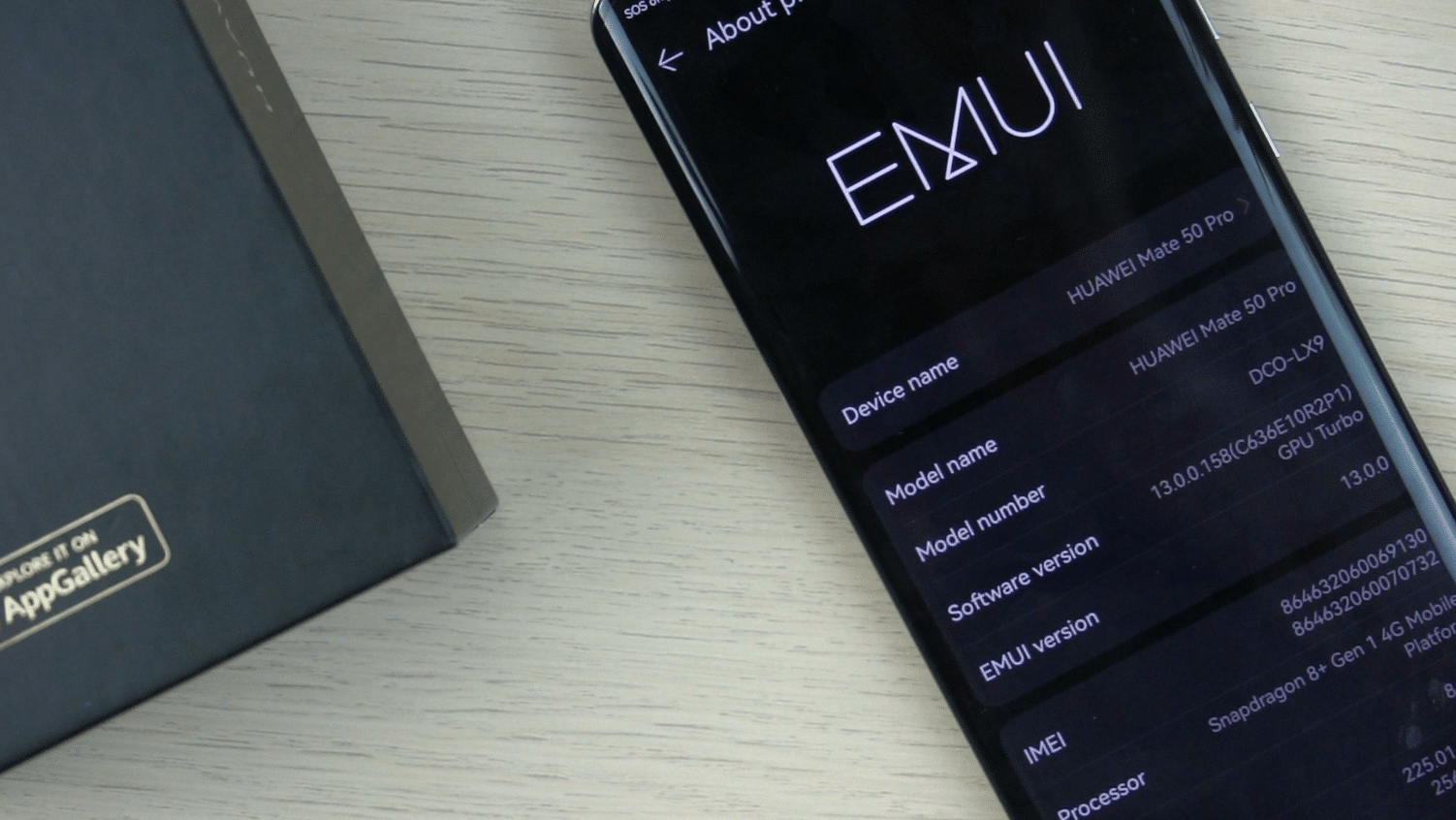
Huawei has upgraded its operating system to use the newest EMUI 13. During the launch event of the Huawei Mate 50 Pro, I didn’t have any expectations for the EMUI 13 since it’s not using the Android operating system. But after trying the EMUI13 operating system I can easily say that it is really user-friendly to use. Huawei has introduced a new feature called, the smart service widget. I can simply swipe up from any of the app icons and enable the widget with different sizes. Not only that but I am also able to organize my home screen folders by using the adjustable smart folder feature.
Probably, the only cons I can see are that the Huawei App Gallery comes with tons of ads and most of the apps which are not available in the Huawei App Gallery are downloads from third-party websites. This seems to me not really safe to install the apk though. Apart from that, there is a lot of Huawei’s bloatware app included in the phone which I find not useful at all. But nothing to worry about, with the Huawei Mate 50 Pro, I am able to install all my favourite google apps with simple steps.
How to install Google Apps on Huawei Mate 50 Pro?
All I need to do is go to the Huawei App Gallery and search for the Lighthouse app. Next, install the app and add your Gmail sign-in details. Once that is done, head back to the Huawei App Gallery and search for Gmail or Youtube. You should be able to view, download and install the Youtube app. That’s how simple is it to install your favourite google apps.

The sound on the Huawei Mate 50 Pro is much louder compared to other android smartphones. But yet it still uses stereo speakers. So still you don’t get the best-sounding smartphone yet.
The Huawei Mate 50 Pro starts from RM4499 for the 256 GB variant. Whereas the vegan leather version which is a 512 GB model is priced at RM5299. There are a total of three colours to choose from. The one I am using is the silver model.

So technically that’s pretty much my review of the Huawei Mate 50 Pro. In case if you have any questions related to this phone, do drop me a comment below. I will try my best to answer those questions. And if you wished to purchase the Huawei Mate 50 Pro, then you can simply click this link to purchase it from Huawei Lazada’s official store.

