Canva, one of the biggest graphic design platforms has introduced a set of new tools and services for the workplace that are intended to make it easier for people everywhere to interact visually using any device. These tools include Canva Docs, Canva Websites and Canva Whiteboards.
It doesn’t matter whether you are a student, business owner or even a content creator, Canva provides a convenient and easier way to express your creativity without many hassles and most importantly, it is free! The addition of these newly launched products will improve people’s productivity especially when it comes to visual design.
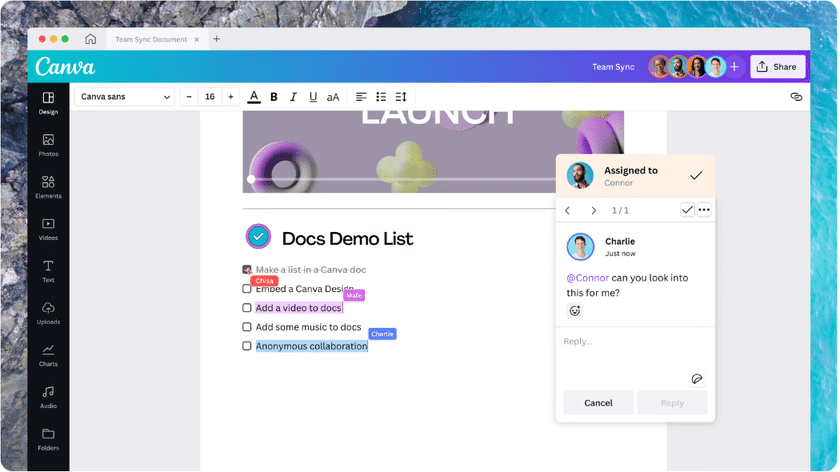
Starting with Canva Docs, you can now create and embed new Canva designs, like whiteboards, banners, or brainstorms, without ever leaving your Doc. This includes access to our library of over 100 million videos, GIFs, images, illustrations, and more. Canva Docs adapt to the size of your screen, so you can edit them on any device.
Moreover, Canva Websites is a brand-new approach to creating basic websites for any event. Use any device to make a website that looks great and operates the way you want it to without needing any coding experience.
You can now build personalised and highly secured websites that can be developed and published in just a few minutes using hundreds of responsive professional-level website templates, customised domains, and adjustable page heights. This is a recommended feature for startup business owners who are planning to introduce their products more widely.
Canva Whiteboards is created by fusing the intuitiveness of Canva’s editing experience with a new unlimited canvas and a variety of features made for team brainstorming and collaboration, which will offer a new way for teams to form and explore ideas together. Essentially, features like sticky notes, photos and diagrams, a synchronised timer will keep brainstorming on track, and more.
Other than that, Canva also launches new tools for video editing that would spice up your online class session! For instance, the Background Remover, which is one of the most useful features mainly in a virtual presentation. With the click of a button, you can remove the background from any video, making it easier and more pleasant to create professional-looking footage that stands out from the crowd.
Not only that but there are a bunch of new interesting features for you to explore. To check them out, visit Canva’s official website for more details.
Source: Canva